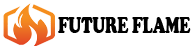PGDCA
WELCOME TO FUTURE FLAME

.
DESCRIPTION
.
Course Syllabus
Computer Fundamental
- Characteristics of Computers
- Input,Output,Storage units,CPU
- Central Processing Unit (Processor Speed,Cache, Memory,RAM,ROM,Booting)
- Memory (Secondary Storage Devices: Floppy and Hard Disks,Optical Disks CD-ROM,DVD,Mass Storage Devices: USB thumb drive. Managing disk Partitions)
- Input Devices(Keyboard,Mouse,joystick,Scanner,webcam)
- Output Devices(Monitors,Printers)
- Binary number system,Binary to Decimal Conversion,Decimal to Binary Conversion,ASCII Code
- Multimedia(What is Multimedia,Text,Graphics, Animation,Audio,Images,Video)
- Multimedia Application in Education, Entertainment,Marketing.
- Computer Software and Types of Computer Software
- Computer Language
Operating System
- Introduction
- Functions of Operating
- System
- Types of operating system
- Microsoft Windows
- An overview of different versions of Windows
- Basic Windows elements
- File management through Windows
- System tools(Disk cleanup, Diskdefragmenter)
- Entertainment,Games,Calculator, Paint,Notepad,WordPadOverview of Linux
- Overview of Linux
Word Processing
- Introduction
- Saving,Closing,Opening an existing document
- Selecting text,Editing text
- Finding and Replacing text
- Applying Bullets and Numbers
- Columns Formatting
- Page Break
- Adding Borders and Shading
- Inserting Auto shapes and Pictures
- Printing Documents
- Creating and Printing Merged Documents
- Character and Paragraph Formatting
- Page Design and Layout
- Checking and Correcting Spellings
- Handling Graphics
- Creating Tables and Charts
- Document Protection
- Working in Different Views
- Document Templates and Wizards.
Spreadsheet Package
- Introduction
- Creating, Saving and Editing a Workbook
- Inserting, Deleting Work Sheets
- Entering data in a cell/formula
- Copying and Moving from selected cells
- Handling operators in Formulae
- Functions(Mathematical, Logical, statistical, text, financial, Date and Time)
- Use of Function Wizard
- Cell formatting
- Printing worksheets
- Charts and Graphs
- Cell data validation
- Working in Different Views
- Worksheet Protection
Presentation Package
- Introduction
- Creating, Opening and Saving Presentations
- Creating the Look of Your Presentation
- Working in Different Views
- Working with Slides
- Adding and Formatting Text
- Formatting Paragraphs
- Checking Spelling and Correcting Typing Mistakes
- Making Notes Pages and Handouts
- Drawing and Working with Objects
- Adding Clip Art and other pictures
- Designing Slide Shows, Running and Controlling a Slide Show
- Printing Presentations
Database Package
- Introduction
- Designing New Database
- Designing Table
- Working with Table
- Creating a Form
- Form Operations
- Different types of Queries
- Creating Reports
- Importing Data
- Additional Features>
MS Outlook
- Introduction
- Outlook Environment
- Address, Compose and Send Messages
- Message Delete &Print
- Message Reply and Forward
- Attach a File
- Managing Mail
- Move or Copy Messages to a Folder
- Scheduling Appointments
- Managing Contacts
- Managing Task
Internet
- What is Networking?
- Types of Networking?
- Introduction to Internet
- Webpage and Website
- Search Engine
- Browsing
Photoshop
- Introduction
- Menu Bar, Status Bar and Toolbox
- Working with Layers
- Merging Layers and Locking Layers
- Blending Modes, Opacity and Fill
- Adjusting Canvas Size and Rotation
- Creating Text, Applying Styles
- Image Size and Resolution
- Patch Tool Image Correction
- Transforming of Images
- Color Palette
- Using Filters for Effect Render,Glass,Wood Texture